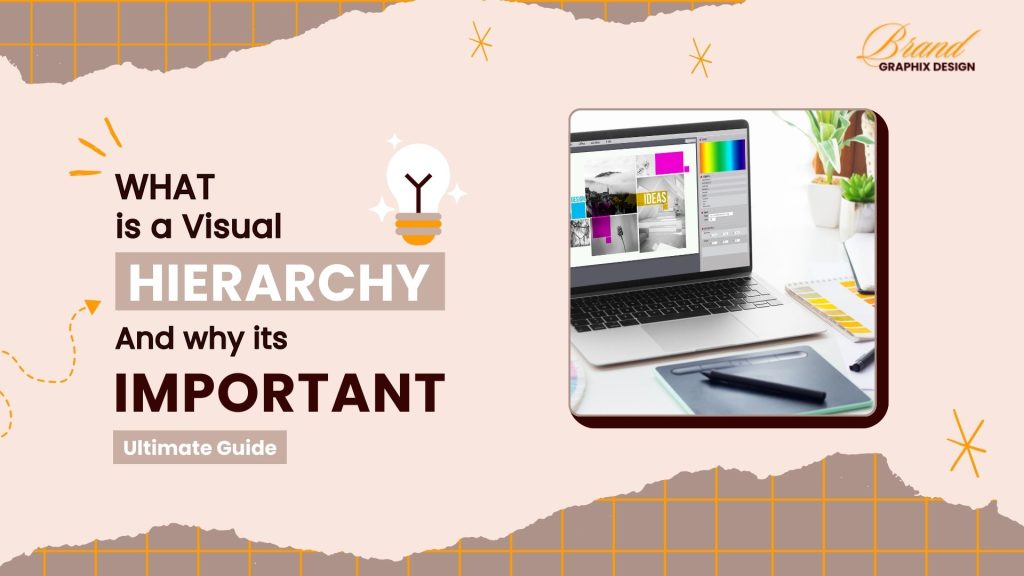Visual hierarchy is a crucial concept in design that helps to guide the viewer’s eye to the most important elements first. Whether you’re creating a website, an app, or a printed piece, understanding and implementing visual hierarchy can significantly impact how effectively your message is communicated. This ultimate guide will explain what visual hierarchy is, why it’s important, and how to use it in your designs.
Understanding Visual Hierarchy
Visual hierarchy refers to the arrangement of elements in a design in a way that suggests their order of importance. It’s about directing the viewer’s attention to what matters most. This can be achieved through various design principles such as size, color, contrast, alignment, repetition, proximity, and whitespace.
The Principles of Visual Hierarchy
Several principles help in creating an effective visual hierarchy:
Size and Scale
Larger elements are perceived as more important. Use size to make key information stand out. For example, in a website header, the main heading is usually larger than the subheadings and body text.
- Make headlines larger than body text
- Use larger images for important visuals
- Scale key buttons and calls-to-action
Color and Contrast
Colors and contrast can draw attention to specific elements. Bright colors and high contrast stand out more than muted tones and low contrast.
- Use bold colors for buttons and important links
- Ensure text contrasts well with its background
- Highlight important sections with different background colors
Typography
Typography plays a significant role in visual hierarchy. Different font sizes, weights, and styles can create a clear distinction between different types of information.
- Use bold fonts for headings
- Italicize to emphasize certain words
- Maintain consistent font choices for different text types
Whitespace
Whitespace, or negative space, helps to separate elements and give them room to breathe. It makes the design look clean and organized.
- Increase spacing around important elements
- Avoid clutter by using whitespace effectively
- Create focus by isolating key information
Alignment and Placement
Proper alignment and placement of elements can guide the viewer’s eye in a logical sequence. Aligning elements creates a clean, organized look, making it easier for viewers to follow the content.
- Align text and images for a cohesive look
- Place important elements where the eye naturally falls
- Use grids to maintain alignment and balance
Repetition and Consistency
Repetition of design elements like colors, fonts, and shapes creates a sense of harmony and helps reinforce the hierarchy.
- Repeat styles for headings and subheadings
- Maintain consistent button styles
- Use similar shapes for related elements
Proximity
Elements that are close together are perceived as related. Grouping related items helps to establish a clear structure.
- Group similar information together
- Separate unrelated items to avoid confusion
- Use proximity to create visual relationships
Why Visual Hierarchy is Important
Visual hierarchy is essential because it:
- Improves readability and comprehension
- Guides the viewer’s attention
- Enhances user experience
- Increases engagement and conversion rates
By applying visual hierarchy, you ensure that your audience can quickly understand and interact with your content.
Improving Readability and Comprehension
Effective visual hierarchy helps viewers to quickly understand the structure and content of a design. It makes it easier to find and process information, which is crucial for retaining the viewer’s attention.
- Use clear headings and subheadings
- Highlight key points with bullet lists
- Ensure text is readable with proper contrast and font size
Guiding the Viewer’s Attention
Visual hierarchy directs the viewer’s eye to the most important information first. This is essential in design, where you want to convey your message quickly and effectively.
- Use visual cues to lead the eye
- Prioritize important information
- Use arrows, lines, and other directional elements
Enhancing User Experience
A well-structured visual hierarchy enhances the overall user experience by making the design more intuitive and easy to navigate. It helps users to find what they are looking for without frustration.
- Organize content logically
- Make navigation easy and intuitive
- Reduce cognitive load with clear structure
Increasing Engagement and Conversion Rates
Visual hierarchy can significantly impact engagement and conversion rates by making calls-to-action (CTAs) more visible and appealing.
- Highlight CTAs with color and size
- Place important CTAs above the fold
- Use whitespace to draw attention to CTAs
Want to take your brand communication a step further? Learn how to use graphic design to communicate your brand values and create deeper connections with your audience.
Applying Visual Hierarchy in Web Design
Web design is one of the most common areas where visual hierarchy is applied. Here are some practical tips:
Homepage Design
Your homepage is often the first point of contact with your audience. It should clearly convey your brand’s message and guide visitors to the next steps.
- Use a clear and bold headline
- Highlight the main CTA
- Showcase key features or services
Navigation Menus
Navigation menus should be easy to find and use. They guide users to the different sections of your site.
- Keep the menu simple and organized
- Highlight the active page
- Use dropdowns for subcategories
Content Pages
Content pages like blogs or articles should be well-structured to make reading easy and enjoyable.
- Use headings and subheadings
- Break up text with images and videos
- Use bullet points for key information
Call-to-Action Buttons
CTAs are crucial for driving conversions. Make sure they stand out and are placed where users can easily find them.
- Use contrasting colors
- Place CTAs in prominent positions
- Make the text clear and action-oriented
Applying Visual Hierarchy in Mobile Design
Mobile design presents unique challenges due to the smaller screen size. Here’s how to effectively apply visual hierarchy:
Simplify the Layout
A simple, clean layout is more effective on mobile devices. Avoid clutter and focus on the essential elements.
- Use single-column layouts
- Prioritize important content
- Minimize distractions
Optimize for Touch
Design with touch interactions in mind. Ensure that buttons and links are easy to tap.
- Use larger touch targets
- Provide enough spacing between elements
- Ensure buttons are easily accessible
Use Responsive Typography
Typography should be easily readable on all screen sizes. Use responsive techniques to adjust font sizes.
- Increase font sizes for small screens
- Adjust line spacing for readability
- Use legible fonts
Test and Iterate
Regularly test your mobile designs with real users and make adjustments based on feedback.
- Conduct usability testing
- Gather user feedback
- Make iterative improvements
Visual Hierarchy in Print Design
While digital design gets much of the attention, visual hierarchy is equally important in print design.
Magazine Layouts
Magazines use visual hierarchy to guide readers through articles and advertisements.
- Use strong headlines
- Break text into columns</li >
- Incorporate images and captions
Brochures and Flyers
Brochures and flyers should convey information quickly and attractively.
- Highlight key messages
- Use bold graphics
- Include clear CTAs
Posters
Posters must grab attention and communicate a message at a glance.
- Use large, bold text
- Incorporate eye-catching visuals
- Focus on a single, clear message
Using Visual Hierarchy in Advertising
Advertising relies heavily on visual hierarchy to capture attention and drive action.
Digital Ads
Digital ads should be designed to stand out in a crowded online environment.
- Use high contrast
- Highlight CTAs
- Focus on a clear message
Print Ads
Print ads must convey information quickly and effectively.
- Use strong visual elements
- Prioritize key information
- Include a clear CTA
Social Media Ads
Social media ads need to grab attention as users scroll through their feeds.
- Use bold visuals
- Keep text concise
- Highlight the CTA
Common Mistakes in Visual Hierarchy
Avoid these common mistakes to ensure your visual hierarchy is effective:
Overloading with Information
Too much information can overwhelm the viewer. Keep it simple and focused.
- Prioritize key messages
- Use concise text
- Avoid clutter
Poor Contrast
Insufficient contrast makes it hard to distinguish between elements. Ensure there’s enough contrast between text and background.
- Use contrasting colors
- Test for readability
- Adjust as needed
Ignoring Whitespace
Whitespace is essential for separating elements and creating focus. Don’t be afraid to use it.
- Increase spacing around elements
- Use whitespace to highlight key areas
- Avoid overcrowding
Inconsistent Styles
Consistency is key to creating a cohesive design. Maintain consistent styles throughout your design.
- Use the same fonts and colors
- Maintain consistent alignment
- Repeat styles for similar elements
Not Testing
Always test your designs with real users to ensure the visual hierarchy is working as intended.
- Conduct user testing
- Gather feedback
- Make necessary adjustments
Conclusion
Understanding and applying visual hierarchy is essential for creating effective designs. By using principles like size, color, contrast, typography, whitespace, alignment, repetition, and proximity, you can guide the viewer’s attention and ensure your message is communicated clearly.
Whether you’re designing a website, mobile app, print material, or advertisement, visual hierarchy can enhance readability, improve user experience, and increase engagement and conversions. Avoid common mistakes like overloading information, poor contrast, ignoring whitespace, inconsistent styles, and not testing, and you’ll be well on your way to mastering visual hierarchy.
Ready to take your designs to the next level?
Contact us at +91 911 891 1171 for professional design services.
Let our team help you create visually stunning and effective designs that capture attention and drive results.